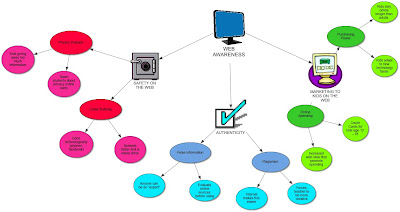The article starts out by talking about a head start classroom (pre school) where they administer a test for the National Reporting System that is for children ages 4 and 5. After this, the head teacher gets all the children to grab a book and read to themselves or sometimes to her, to test their understanding. The one child reading to the head teacher gets a 4 on the rubric made for the readings, meaning that the child has memorized the words and reading but isn't able to interpret what the words mean. In the classroom, the head teacher uses two types of assessment: assessment
of learning and assessment
for learning, the test being assessment
of learning, because of the fact that student performance is reflected in the score. This assessment is constantly challenged because of the fact that it sometimes doesn't reflect what is being taught, what all has been learned and the fact that with young children, this type of assessment is challenging. This is where assessment for learning comes in, by showing teachers and parents where exactly the child is in each skill area and where they need improvement, being the most authentic assessments and are carried out through the day to day context of the classroom. These are continuous, giving the teacher the chance to keep track of the student's abilities and how they are developing. There are lots of observations and documentation, which can be difficult for teachers to keep track of. The next part talks a lot about the Bridging process, which looks at young students performance in a specific number of activities based on curriculum areas. This gives teachers the ability to know where the student specifically needs to improve. The teachers who were involved implemented the activities right into the classroom, with the help of fellow teachers and administrators. Since they are bringing the assessment directly into their teaching, this is how they gradually dissolve the line between assessment and teaching. This helps teachers learn the assessment value in everyday teaching activities. Using the bridging system, teachers are given individual learning logs as well as a 10 point rubric that includes a developmental continuum, which shows individual student development and growth. The bridging system also helps teachers give their students a deeper understanding of key concepts in the curriculum areas as well as identify gaps in the curriculum and what they are teaching and how to improve how they are teaching that area. Bridging is a type of assessment
for learning, because of the support of learning it gives as well as the valid data it produces.
One thing I really liked about the article was the fact that it focused on one specific type of assessment
for learning, yet it still talked about it in a way that teachers who don't use the bridging method could still benefit from the article and look to improve in their classroom. The fact that Chen & McNamee talked about how to "help teachers identify gaps in their curriculum" (76) is useful for all teachers because there is always some way to improve how you are teaching something. Taking the step back to look at where your students are struggling and seeing if there is anything that you can do to help them better understand it and improve their development in that area is hard as a teacher but is sometimes needed. The article also talks about how important it is to use different types of assessment, not just rubrics vs checklists but also assessment of vs assessment for. There is value and merit in both, however, there needs to be a variety of assessments used. I also like how it looks at how to bring assessment and teaching together and after reading the article, the idea isn't far fetched. If using the bridging method, which brings the assessment right into the classroom to be taught with the curriculum, the assessment is directly linked into the teaching, which I think would make assessment easier for teachers to organize. I can definitely see the merit in the bridging of assessment and teaching in that sense, as well as it is less threatening to the students because it is focused on their learning instead of the mark that comes out of the product of their learning.
Resource Consulted:
Chen, Jie-Qi, & McNamee, Gillian D. (Nov 2005). Dissolving the Line Between Assessment and Teaching. Educational Leadership, 63(3), 72 - 76.